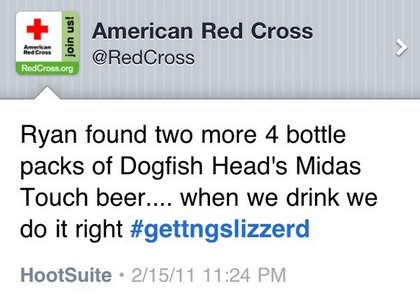When the first of the Bunny video's came out I only watched a few seconds because it didn't seem targeted to me. I had some free time tonight <I'm lame> and watched the videos, and I'm still a little confused by them - although I have to admit the background music is really catchy:) I like the idea of WebCenter having some type of mascot, and am thrilled to see that the WebCenter product marketing team has a sense of humor.
But, since every legacy portal customer will need to migrate to a new platform in the next few years I'd like to see a harder push. The video series, Twitter and Facebook are a great start in reaching out to the current customer community, but if I had a magic wand I'd consider a few more tricks:
- Host an Oracle E2.0 conference
- OpenWorld is so large that it becomes impossible to find and network with other E2.0 customers
- There aren't enough sessions on E2.0 products at OpenWorld. To be blunt, 4 session on UCM, 4 on BPM, 2 on Beehive and 4 on WebCenter aren't enough - especially when half of them are technical and the other half are business oriented.
- Host a webinar series that shows customers using the product
- I've participated in a lot of webinars where folks talk about what the product does or how to make semi-sophisticated modifications, but for those customers that want to use as much out of the box as possible, how about some basic sessions for us?
- Webinars geared toward Continue & Converge products would be great also. As a Plumtree customer I'd love to see how features from one product line up with the other.
- Build a community
- I'd love to see the E20 folks focus more on community building outside of Twitter/Facebook. Something simple like facilitating an East/West Coast customer meeting every 6 months where customers can talk about their challenges and victories with the product. As a customer we found these types of sessions very beneficial back in the Plumtree days.
and post a comment to let me know what you think of them.
Bunny Inc. -- Episode 1. Mr. CIO meets Mr. Executive Manager
Bunny Inc. -- Episode 2. Mr. CIO meets Mrs. Sales Manager
Bunny Inc. -- Episode 3. Mr. CIO meets Mr. Marketing Manager
Bunny Inc. - Episode 4. Mr. CIO meets Mrs. Finance Manager
Bunny Inc. - Episode 5. Mr. CIO meets Mr. Product Development Manager