For the sake of illustration, in the steps below I will scale and position the March of Dimes homepage to isolate the banner graphic showing #ZapZika into a 100x100 box.
Step 1: Nothing to see here, just the ordinary page
.wrap {
width: 1280px; height: 1024px;
padding: 0;
overflow: hidden;
}
.frame {
width: 1280px; height: 1024px;
border: 0;
}
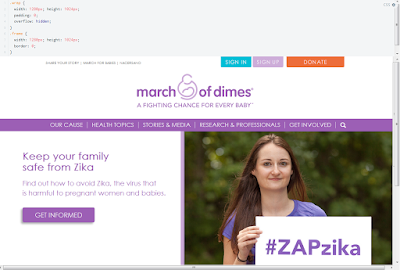
Step 2: Scale the target page to 25%
.wrap {
width: 1280px; height: 1024px;
padding: 0;
overflow: hidden;
}
.frame {
width: 1280px; height: 1024px;
border: 0;
-ms-transform: scale(0.25);
-moz-transform: scale(0.25);
-o-transform: scale(0.25);
-webkit-transform: scale(0.25);
transform: scale(0.25);
}
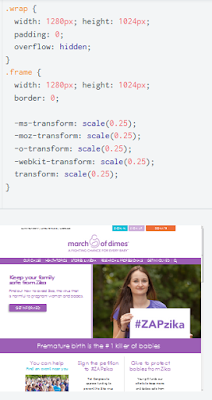
Step 3: Crop the outer container to the final dimensions: 100x100
.wrap {
width: 100px; height: 100px;
padding: 0;
overflow: hidden;
}
.frame {
width: 1280px; height: 1024px;
border: 0;
-ms-transform: scale(0.25);
-moz-transform: scale(0.25);
-o-transform: scale(0.25);
-webkit-transform: scale(0.25);
transform: scale(0.25);
-ms-transform-origin: 0 0;
-moz-transform-origin: 0 0;
-o-transform-origin: 0 0;
-webkit-transform-origin: 0 0;
transform-origin: 0 0;
}
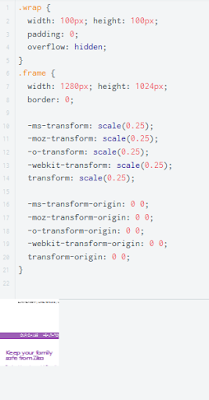
Step 4: Position the target page
.wrap {
width: 100px; height: 100px;
padding: 0;
overflow: hidden;
}
.frame {
width: 1280px; height: 1024px;
border: 0;
-ms-transform: scale(0.25);
-moz-transform: scale(0.25);
-o-transform: scale(0.25);
-webkit-transform: scale(0.25);
transform: scale(0.25);
-ms-transform-origin: 0 0;
-moz-transform-origin: 0 0;
-o-transform-origin: 0 0;
-webkit-transform-origin: 0 0;
transform-origin: -260px -90px;
}
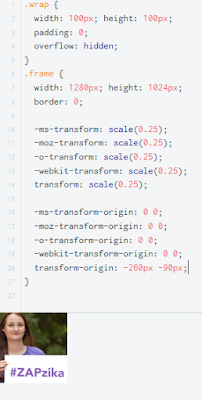
Voila!
A great place to practice this transform capability is: http://jsfiddle.net/yy8yb/609/.
Below is an example of the full technique to implement the frame using CSS classes.
.wrap {
width: 253px; /* used to crop the outer container */
height: 192px;
padding: 0; /* pad the outer container */
overflow: hidden;
}
.frame {
width: 1024px; /* resolution of iframe target page */
height: 768px;
border: 0;
/* Use the scale elements to scale target page */
-ms-transform: scale(0.25); /* IE */
-moz-transform: scale(0.25); /* Firefox */
-o-transform: scale(0.25); /* Opera */
-webkit-transform: scale(0.25); /* Chrome, Safari, Opera */
transform: scale(0.25);
/* Use the origin elements to position the target page */
-ms-transform-origin: 0 0;
-moz-transform-origin: 0 0;
-o-transform-origin: 0 0;
-webkit-transform-origin: 0 0;
transform-origin: 0 0;
}
<div class="wrap">
<iframe class="frame" src=http://marchofdimes.org></iframe>
</div>
if you are doubting the sincerity of your spouse or you want to know if he/she is cheating on you, or you want to access your kids social media account just to make sure they are not getting into trouble, i render professional assistance by hacking their social media accounts to reveal to you information they might be hiding from you for a token... for more contact me on wizonkeys@gmail.com
ReplyDeletei try to attend to requests as soon as possible
This was so useful and informative. The article helped me to learn something new.
ReplyDeleteAndroid app development company in Chennai