To compound my interest in Jive I demo'ed it about 8 years back while working at Glaxo SmithKline and was less than impressed with it's UI so I wanted to see how things had evolved, and more recently I became aware that Jive is used as the backbone for Oracle's WebCenter social aspects (discussions, blogs, wikis, and presumably activity stream as well). The latter should give everyone pause to question how close their relationship with Oracle is and if an acquisition will happen. Having been a customer for a product that was acquired by Oracle a few years ago this concerns me.
While the following is by no means a detailed analysis of the product nor particularly relevant to most folks, I've had an exceptional amount of caffeine today and thought I'd whip this together for the few folks that might be interested in getting started with Jive at a rudimentary level.
Time to Play!
After browsing the marketing heavy website and watching some light demo's I figured it was time to download and play, but to my dismay I couldn't find any download options. I contacted their sales team and started peppering them with my questions. Primarily I wanted to know what I had to do to get an environment up and running so I could poke and prod it. Much to my surprise they offered to setup a hosted sandbox environment for me!!!! After having recently installed Liferay and Oracle WebCenter the idea of installing another platform was appealing to my inner geek, but nothing can beat having a pre-configured environment setup for you to test on where you are the full admin and can do pretty much anything! The only downside being that the environment wasn't pre-populated with content so out of the box it was a completely empty shell, and being the only one using the environment it took quite a bit of effort on my part to upload and add bunches of files, tags, blog and wiki posts, web content, and all the things you'd want to see to get a feel for how the product works. Granted I'd have wanted to do all of these things myself anyway to find the limitations of the product, but it would have been nice if there were areas that already had content.
First Impression
My first impression was that the interface is very well designed and that technology challenged end users would have no problem using the tools. Additionally the administrative functions of adding content was straight-forward and something that business users would be able to do without much training. Finally, search seems to work (from my fairly limited use) as you would hope it would. Whether the returned object is web content, a document, page, user, or area, the flow is seamless and as close to a standard web search as any portal'esque product as you'd hope. These three areas being some of the biggest problems the organization I work for hears from end users. At a later point I'll add a followup post that includes more details about the sandbox environment and things I like as well as lingering questions about how it could fit into a company like ours to replace our Oracle WebCenter Interaction (formerly Plumtree) portal.
After a few hours of playing I returned my focus to how the product would fit into our Microsoft heavy IT infrastructure. My first stop was to read the Jive documentation and support forums to see what types of issues customers deal with. This led me to a few questions:
Question 1: What are the hardware requirements and is hosting available?
The only issue that gave me a moment of pause is reading that Jive doesn't support install on Windows OS. Side note, I like how Jive calls it "on premise installs" since it seems that most of their customers go for hosted options! It struck me as a bit odd that such a big company would only support Linux so I hit google to try to figure out what % of the market share for enterprise platforms is based on Linux, but unfortunately that data is not as straightforward as one would think.
It seems there are 2 ways the market is calculated:
- license revenue - this would lead one to believe the market is dominated by Microsoft since it charges for and tracks licenses where some Linux shops offer the product for free and with option support
- top X website traffic - tracking the most highly visited public website and identifying their hosting servers seems biased in that it leans heavily toward companies that have big bucks to spend on monster installs, doesn't tell the long tail story, and is probably biased by options chosen by hosting companies (Amazon, etc).
Wanting to be absolutely sure about the support of Windows OS, I contacted my Jive rep and asked what the deal was, and whether there is a plan to support it in the future. This is the response I got:
It seems that we made the switch to deliver Jive as one bundle that includes a pre-configured and optimized environment a few years back. This decision was based on customer feedback for ease of administration and management, and to enhance the support experience.I get it, but given that we are a full fledged MS shop that means we would either need to have a high level IT pow wow to decide if support Linux is worth it, or consider hosting. On the positive side, this note was also included in my response from Jive and this is a pretty huge positive:
Essentially, by focusing on one OS, Linux, we are able to provide the entire runtime environment that is consistent across all deployments. Also, just because the runtime doesn't run on Windows it doesn't mean that we are not compatible with Enterprise Windows environments...we offer "out of the box" integrations with ActiveyDirectory, Sharepoint, MS Office, and MS Outlook.
We have a hosting option if you don't have Linux expertise in house where we would manage the entire environment for you at no extra cost than the on premise path. We offer hosting on premise or single-tenant hosting by Jive (SAS-70 certified). On premises or not, we are somewhat of a SaaS solution offering full support. This is all included in the cost of the platform (regardless of where you host).Note on tenancy: Multitenancy refers to a principle in software architecture where a single instance of the software runs on a server, serving multiple client organizations (tenants). Single is where the instance is used by a single client.
Question 2: What is Jive Express and how is it different from the enterprise social business software?
In my random searches and in reading through discussion boards I came across mention of Jive Express as an alternative to Jive's SBS (Social Business Software). It turns out that this is a smaller, cloud-based solution which runs out of the box, with no integration. My rep told me that it was designed as a starter collaboration solution for smaller organizations that don't need to build strategy and adoption for large user groups.
Good luck finding a link to Jive Express on the Jive Software site, I had absolutely no luck and I thought I knew exactly what I was looking for! I even tried guessing at what I thought would be obvious URLs for it, but fortunately my rep informed me that the URL is: http://signup.jivesbs.com/welcome
In my cursory overview of the welcome page I had to pause when I read the pricing tagline:
At $3 per user, it's pocket change. For $3 per employee, you could buy your department a round of lattes every month.
My initial reaction was how is 3$ per user/month pocket change?
For our company of 4k users that comes out to a whopping $144k a year! That is more than we paid for our entire enterprise portal, and nearly 5x what we pay a year in support fees. Reading a bit more into the pricing information it becomes clear that Express use is capped at a minimum of 100 users and a maximum of 1k users, and therefore wouldn't be an option for us anyway.
Curious what the difference between Express and SBS are? Here is a nifty chart that highlights the differences: http://signup.jivesbs.com/pricing.
Update:
Another tidbit I just picked up from my rep when asking about subscription costs "there's definitely an entry point of $50K/year. That I know".
At $50k a year in subscription costs that works out to a 5 yr total cost of ownership of $250k.
I was curious how that would compare with the current license/support fee we are paying, s for the sake of comparison I made this simple 5 year TOC chart w/ 250k
| license/support | 10k | 20k | 30k | 40k | 50k |
| 0 | 50k | 100k | 150k | 200k | 250k |
| 100k | 150k | 200k | 250k | 300k | 350k |
| 150k | 200k | 250k | 300k | 350 | 400k |
| 200k | 250k | 300k | 350k | 400 | 450k |
| 300k | 350k | 400k | 450k | 500 | 550k |
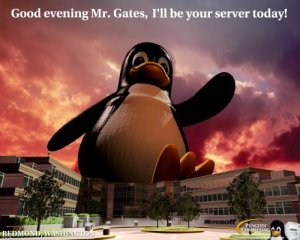
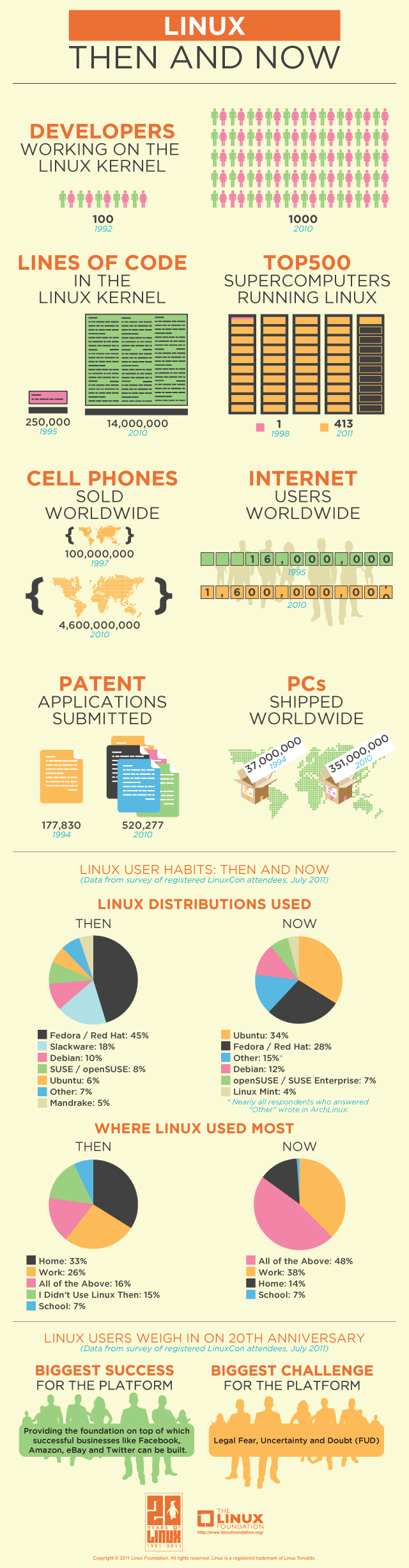

The power of a business website is enormous. It is a solid and strong presence which will help in achieving a fast and unyielding connection to the public. Cheapest Web Hosting
ReplyDelete